
Unlock the secrets of your photos by using Adobe’s Lightroom!
I am often asked about how I am able to get my shots to look like they do. Is it just your professional camera? Are you using special filters? Is it the lenses you use? Are you just THAT good?
The answer is Yes, I’m just THAT good. …Kidding…mostly… 😉
While I’d like to tell you there is this one special camera and lens that you can buy to make all your photos will look like masterpieces, but it’s not quite that simple. That said, your photos CAN look like masterpieces, if you put in a little work to “develop” them. I’m not talking hours, in some cases it may only take minutes to take a really mediocre shot and make it shine. Other times, you might just be polishing turds. How do you know the difference? Trial and error and taking A LOT of photos!
Some of the files that come out of my camera look downright muddy and unremarkable (like the before side of the featured photo). There is intentionality in this. I shoot raw files (more on that later) which often appear “flat”. This offers the most flexibility when editing my photos in Lightroom. Giving myself an even well exposed image allows for me to push and pull the highlights and shadows as well as add or remove vibrancy in the colors. How many photos do you have in your hard drive that look flat and muted…we’re not talking out of focus or other technical mistakes, but photos that generally lack any luster… My guess is lots! And that’s ok. These files have a lot of life in them, if you know how to release it! Great photos are a sum of the choices we make “after the photo is shot” that determine what our photographs will look like and whether they’ll ever be fit to see the light of day.
In the film days, we photographers had a plethora of choices…the camera, film, developing house, print paper types and other details that played a heavy roll in the way our photos looked. We had choices at each stage of making the photo that when combined, evoked a particular look and style. On the extreme scale for those of us that developed photos in an actual darkroom, we sometimes dodged, burned, step exposed, and got creative while making a print to achieve what we wanted the shot to look like.
Today, most professional photographers and serious hobbyists have a similar set of choices that affect the way their photos look. It’s not just like we shoot and the images come out of the camera “beautiful”. For many novices and snap-shooters, that choice is to do nothing but download the card and leave the photos sit.
You’re often left wondering why your photos don’t look great. The answer…you have to spend time developing them. No, we’re not talking about the darkroom…well at least in the traditional sense. Today our darkrooms are on our laptops, desktops, iPads or wherever else you store your photos. We have entered a true age of photographic democracy…the digital darkroom has put the tools of pro’s into the hands of many!
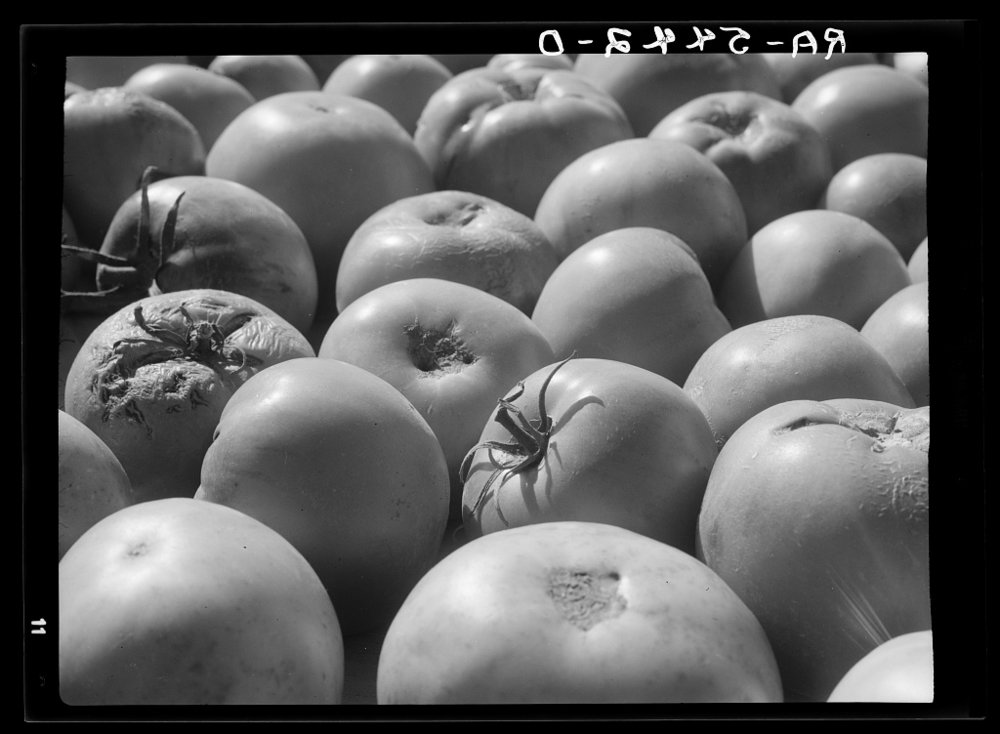
8b28310v
I use Adobe’s Lightroom to catalog and develop my photos. 95% of all of my developing occurs in Lightroom software. For those of you not familiar with Lightroom, it is a photo processing/image organizing software developed by Adobe. It’s operating system agnostic, so you can run it on a Windows or Apple machine. It allows for importing, viewing, organizing and retouching your digital photos. It is a database that allows for a large number of digital images. Lightroom’s edits are also non-destructive, which means you can undo any of the previous edits you’ve done to an image and the files stay as they were out of the camera. Best of all, it handles almost ANY kind of photo files regardless of what camera it was taken with! (So long as it’s digital, Aunt Elda’s polaroids of her prized tomatoes, not so much…unless you have them scanned…and I know you do!)
Before I scare you off from the technical details about Lightroom, let me tell you that it’s going to really save you a lot of time in organizing your photos and give you the develop tools to work on photos worthy of a social share and print.
I heard a few snickers when i said “organize”. I bet most of you have a folder on your computer that you just dump photos to…Right? This is where Lightroom shines. Archiving images is probably the most underrated feature of the Lightroom (LR). LR takes you’re photos and creates a searchable database of your images, it’ll even tell you where your iPhone photos were taken on a Google map! Looking for that magnificent panoramic photo of the Grand Canyon? Boom…give LR the date…it’ll sort it. Did you take it with an iPhone (or other camera that geotags your photos)? Go to the Map panel in LR, navigate to Arizona…Boom there it is!
In the end, this post and the one I’m working on now are just a test… (insert Dr. Leonard McCoy voice) I’m not an educator, I’m a photographer.
If it goes well and people like it, I’ll try to do more
Some ideas for informational topics on the blog: – How Lightroom is different than Photoshop – How I ingest (import) and organize my photos into the database… – How I cull, sort and determine what photos to keep… – Ranking and marking files… – Basic development of photos… – Advanced development of photos… – Backing up your photos…it’s a lot less painless than it sounds 😉 – Other photo processing / image organization software like “Photos” for the Mac and Photo Mechanic – Why not to use the software that came with your camera…. – YOUR IDEAS?
Drop me an email if you are interested in me trying to “De-Mystify” some aspect of photography.

